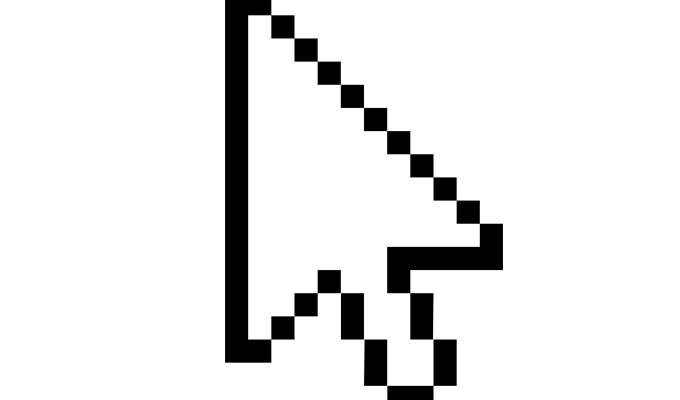HARD DISK DRIVES VS SOLID STATE DRIVES

Hard Disk Drives (HDD) and Solid State Drives (SSD) are both forms of storage for computers. They both store information differently and this webpage will go over the pros and cons of both, and help you decide which one is better for your lifestyle and needs!
Hard Disk Drives

Hard Disk Drives are more commonly used because they have the potential to hold gigantic amounts of data, and they are cheap to invest in. However, they can be affected by magnets and are prone to corruption if any moving parts are damaged, so if a magnet were to be close enough to your HDD, it would destroy the data inside. An HDD has an actual disk inside of it and it reads information off of the disk.
Hard disk drives can suffer from what is known as fragmentation. This is what happens when the space on the hard disk begins to fill up and the large file's data is scattered throughout the disk.
Solid State Drives

Solid State Drives, or SSDs, are a newer forms of storage technology. They boot up much faster than Hard Disk Drives due to there being no moving parts, and they access information within the drive much faster. Solid State Drives are not affected by magnets, so the data inside would be safe if one were to come near. The downside of Solid State drives is that they are more expensive than hard disk drives, and they do not store as much data as a hard disk.
Solid state drives dont have the issue of becoming fragmented, because there is no physical read head. This allows the data on the SSD to be stored anywhere and still be accessed at lightning fast speeds. SSD's are also very quiet since there are no moving parts.
EX.) Solid State drives typically do not exceed 4TB for desktops, while HDD's are around 10TB max for desktops.
| Capabilities | Hard Disk Drive | Solid State Drive |
|---|---|---|
| Battery Life | Requires more power | Requires less power |
| Cost | $0.03 per gigabyte(inexpensive) | $0.20 per gigabyte(expensive) |
| Storage Capacity | Between 500GB and 2TB for laptops, and 10TB for desktops | Between 256GB and 1TB for laptops, 4TB for Desktops |
| Boot time | 30 seconds-1 minute loading time, possibly 2-5 minutes if booting from an older system | 10-13 seconds average, no moving components in an SSD |
| Noise | Noticable sounds due to moving components in the HDD | No sound due to no moving parts |
| Noise | Noticable sounds due to moving components in the HDD | No sound due to no moving parts |
| File Speed | Slower than an SSD | 30% faster than your standard HDD (Everything is much faster and more smooth with an SSD |
| Affected by Magnetism? | Can erase all the data on a Hard Drive | Any type of magnetism will not damage an Solid State Drive |
| Encryption | Supports Full Drive Encryption | |
| In short, Solid State Drives are far superior than Hard Disk Drives, however due to the increased cost to purchase one, and the limited storage capacity of SSD's(if a 4 TB maximum limits you...) a Hard Disk Drive may be better for people new to upgrading computers and experimenting | ||
Sign up for Website Update Notifications!
Section Required (*)